Documentation
-
Home
-
Getting Started
-
Common Tasks
-
The Servd Plugin
-
Project Settings
-
Changing PHP Version
-
Changing Composer Version
-
Node Build Step
-
The Servd YAML File
-
Environment Variables
-
License Keys
-
Path Redirects
-
Headers
-
Dev Mode
-
SMTP
-
Outbound Email
-
Outbound Static IP
-
Webhooks
-
Dedicated Queue Runner
-
Post Deploy Tasks
-
Mutex Driver on Servd
-
Redis
-
Renaming A Project
-
Under Attack Mode
-
Craft Location
-
Maintenance Mode
-
-
Domains & SSL
-
Assets
-
Database
-
Logs
-
Plans and Billing
-
Addons
-
Team & Project Management
-
Project Security
-
Your Account
-
Troubleshooting
-
Cookbook
-
Now & Next
-
The Small Print
Maintenance Mode
Maintenance Mode can be activated from the [Environment] > Settings pages in the Servd Dashboard.
Once enabled and Synced, all inbound traffic sent to the environment will be shown a static maintenance page which looks like this:
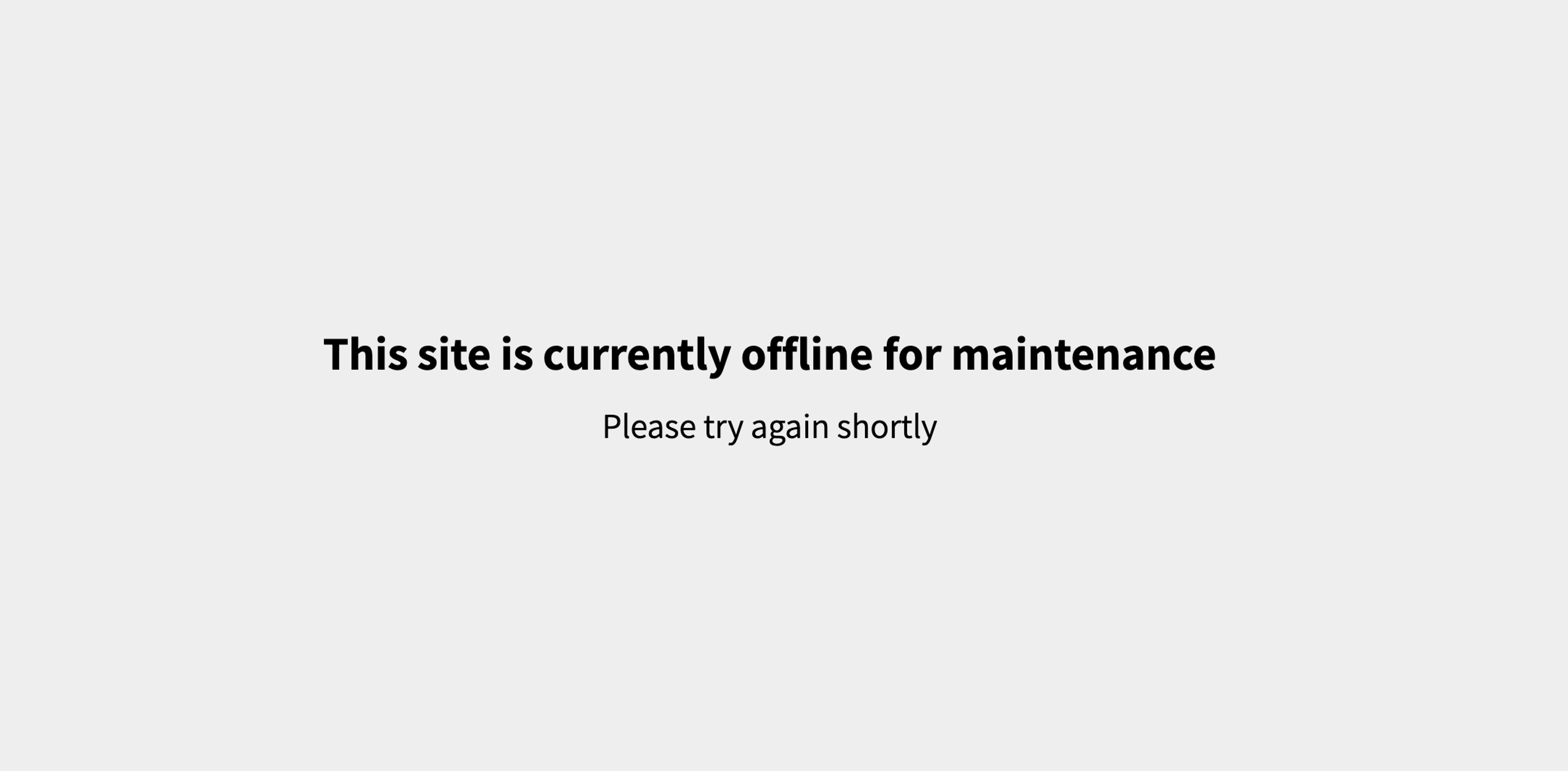
The HTTP response code for all of these requests will be 503. This will prevent the page content from being cached by end user's or proxies, search engines from indexing the page, and it will prompt any site crawlers to retry at a later date.
Accessing The Project #
When maintenance mode is enabled the environment is still running. You can SSH in and run commands as desired.
Currently you cannot send HTTP traffic to an environment that is in maintenance mode, however we are currently working on a method to allow-list specific requests to enable you to bypass the maintenance mode page to make this possible.
